Behold the very first lines in my .emacs.d/init.el:
;; Turn off mouse interface early in startup to avoid momentary display (if (fboundp 'menu-bar-mode) (menu-bar-mode -1)) (if (fboundp 'tool-bar-mode) (tool-bar-mode -1)) (if (fboundp 'scroll-bar-mode) (scroll-bar-mode -1)) ;; No splash screen please ... jeez (setq inhibit-startup-message t)
They hide the menu bar, tool bar, scroll bar and splash screen. Doing so early avoids ever having to see them - not even for a brief flash when starting Emacs.
These four lines move us into the tranquil zone of nothing but the text. A raster interface can never hold the seeming infinitude of Emacs functionality, so we just let it go.
"What I don't understand is: why should you ever care how your editor looks, unless you're trying to win a screenshot competition? The primary factor in looking good should be the choice of a good font at a comfortable size, and a syntax coloring theme that you like. And that is not something specific to an editor. Editors like Emacs and vi have almost no UI! If Emacs is configured right, the only UI it has is the modeline and the minibuffer."
- Vivek Haldar in New Frontiers In Text Editing